The Conferences for Women Event App

Download The Conferences for Women App today and find everything you need to navigate Conference agendas, maps, directories, plus networking opportunities and even giveaways!
California Conference for Women Attendees!
Enter EVENT CODE: “CalWomen” for access. The code is CASE SENSITIVE with NO SPACES!
NOTE: Your email address for the app does not need to be the same as your Conference registration email
INSTRUCTIONS TO ACCESS:
1. Open the app and tap the California Conference for Women icon

2. Enter the event code “CalWomen” (case sensitive – no spaces)

3. Enter your preferred email address (NOTE: This does NOT have to match the email on your Conference registration)

4. Check your email for a message from “CFW Team” containing a 4-digit vFairs Pin Code
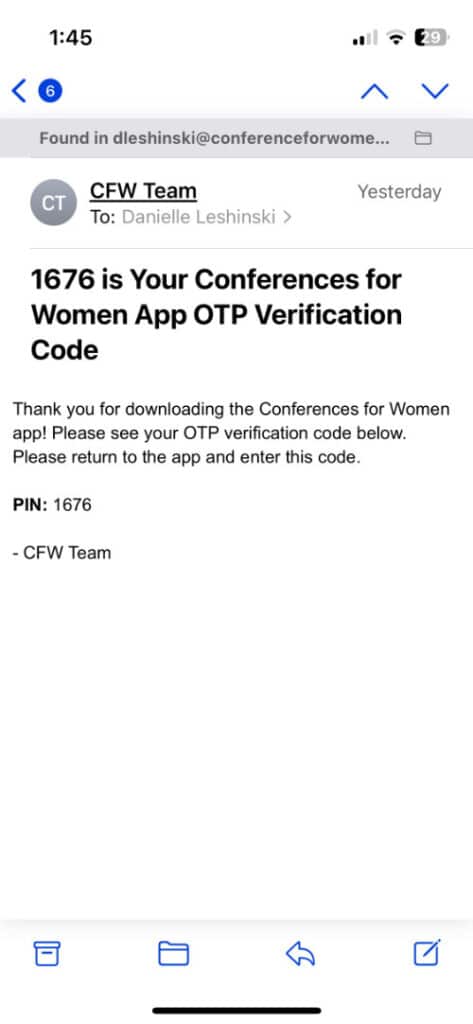
5. Return to the app and enter the pin code. You’re in! Now complete your profile and scroll to the bottom to Update.

BE SURE TO ALLOW NOTIFICATIONS TO GET IMPORTANT ALERTS THROUGHOUT THE DAY!
Update the app by pulling/swiping down on the home screen once you’ve logged in.
The brand NEW APP from The Conferences for Women gives you year-round access to:
- Customized and unique CONTENT from CFW speakers and the larger community
- The LATEST announcements, info & registration links for all CFW EVENTS – in one place
- HEALTH & WELLNESS tips
- NETWORKING opportunities
+PLUS EVENT APPS!
If you snagged a ticket to one of our in-person events in Austin, Philadelphia, Boston, or San Jose, you’ll also get exclusive onsite tools to make your day a breeze, including:
- FULL AGENDA, including SESSION info, SPEAKER bios & access to session SLIDES
- MAPS in the palm of your hand to help you get around the convention center with ease
- A complete guide to our INTERACTIVE HALL, including exhibitor listings, fun activities and prize drawings
- NETWORKING opportunities GALORE to make the most of all of your connections onsite



SEARCH “THE CONFERENCES FOR WOMEN” in the Apple App store, or Google Play store.
NOTE: to access Event Apps for the In-Person Conferences for Women you MUST enter the EVENT CODE found on your badge sheet, and in attendee emails. Event codes are CASE SENSITIVE.
If you previously downloaded the app for the PA Conference for Women, please LOG OUT of the Pennsylvania event, and click into the Massachusetts Conference event.
Please contact [email protected] with any questions. For general technical questions, please email: [email protected].
Frequently Asked Questions
-
Why can’t I access one of the other CFW events on this app? (My event code is not working.)
Attendees are only given access and an event code for events to which they have a ticket. If you have not purchased a ticket for another event, you will not be able to access that event on this app. Please visit the CFW module on your log in screen to access information about our other events.
-
My Event Code isn’t working – what should I do?
NOTE: Event Codes are CASE SENSITIVE. Please be sure you’re typing the code exactly as it appears in your email or badge sheet, with no spaces. If you’re still experiencing trouble, email [email protected].
-
I didn’t receive the verification code in my email.
Please be sure to check your spam folder. This email will come from sender:
Sender: vFairs Team <[email protected]>
Subject Example: 8784 is your vFairs Pin Code
-
How do I update my profile?
Once you log in using the event specific registration code and adding the OTP, a screen with the title “Edit Profile” will appear. You will be required to add the information in the mandatory fields which are First Name, Last Name, and Email.
You can add the additional information in the rest of the fields and click “Update” once done.
After you initially update your profile, you can go back to it by clicking “Menu” then “View Profile”

